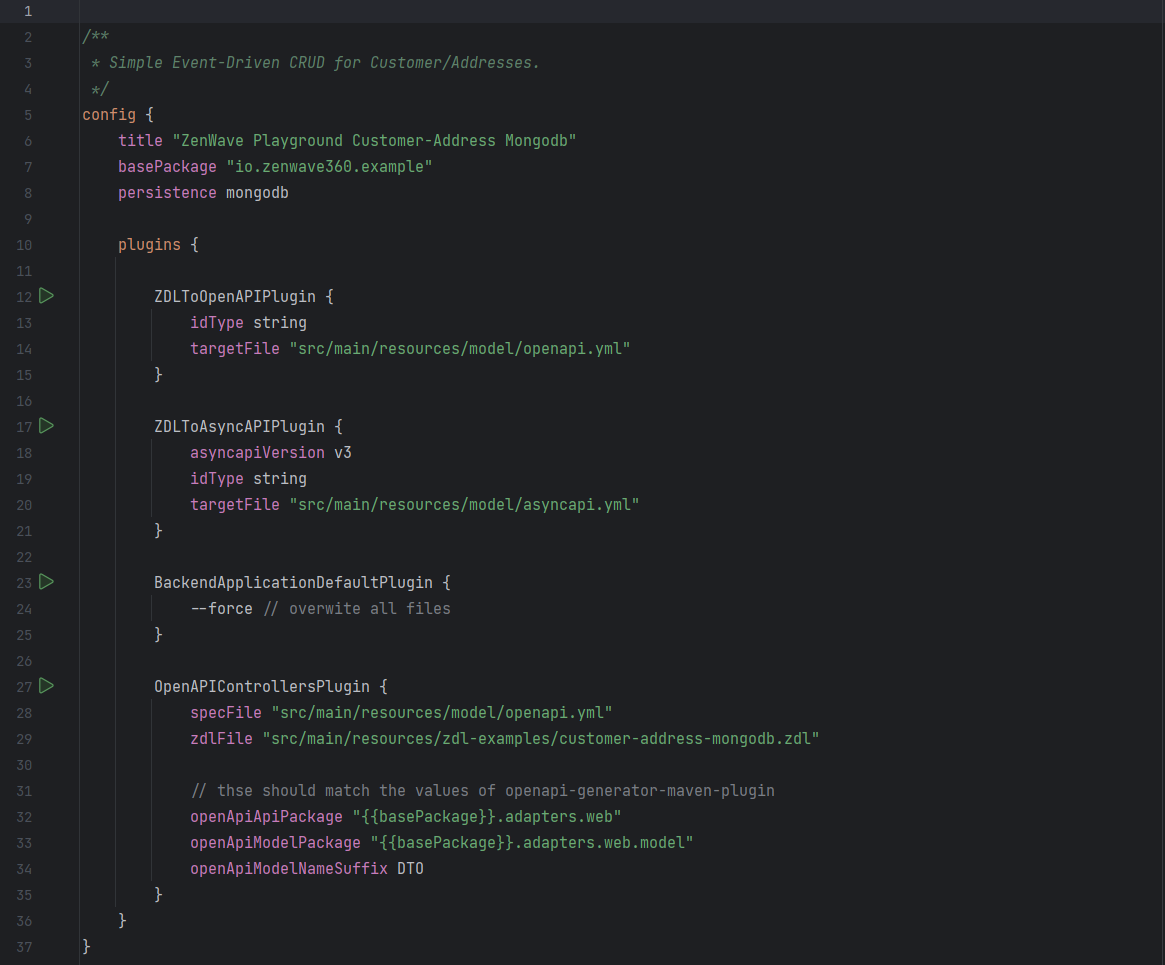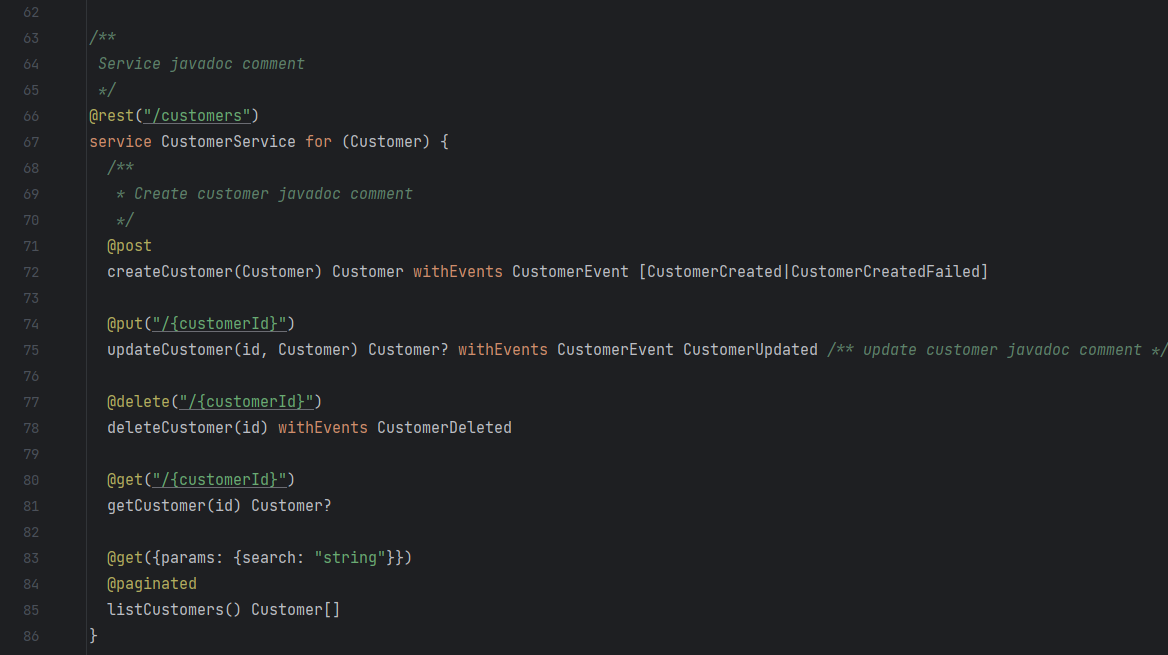Getting Started with ZenWave 360º
Installation
We recommend using SDKMAN! to install ZenWave SDK requirements: Java 17+, Maven and JBang.
NOTE: Temurin (Eclipse) is a good option for Java JDK as it is high performance, enterprise-caliber and open-sourced licensed.
ZenWave SDK Installation
Use JBang to install an evergreen self updating CLI for the ZenWave SDK.
jbang alias add --force --fresh --name=zw release@zenwave360/zenwave-sdk
NOTE: You can install ZenWave versions from different channel: release for latest stable version, snapshots for development versions. They can be installed side by side (using different --name=<alias>) or independently.
Install ZenWave Editor IntelliJ Plugin
Install ZenWave Editor IntelliJ Plugin from JetBrains Marketplace:
For rendering class diagrams in markdown preview, install PlantUML Integration plugin.
NOTE: ZenWave Editor will use jbang zw command to execute plugins. So you need JBang available in the PATH of the console configured by default in IntelliJ.
Spring-Boot base Project
ZenWave SDK only generates business logic code and tests. It is expected to work with any compatible Spring-Boot project. Default backend generator is based ona maven single module project.
We expect most companies and teams to have their own starter base project. If you don't have one you can create one from https://start.spring.io or clone one of the ZenWave 360 base projects from our GitHub playground repository.
- ZenWave Starter Project for JPA
- ZenWave Starter Project for MongoDB
NOTE: These baseline projects come with OpenAPI Generator and ZenWave SDK Maven plugins already configured, so you don't have to.
ZenWave SDK generated code was tested with Spring-Boot up to 3.5.0, Hibernate 6.x, MongoDB 5 and Spring-Cloud 2024.0.0, but because it only generates business code without any exotic dependency it should work with any compatible version.
Once you have installed ZenWave SDK CLI and IntelliJ Plugin you are ready to start modeling your domain and generating code.
Examples & Tutorials
You can chek out DDD Examples and EDA Examples in particular this 💡Customer Address JPA Service💡 a canonical ZenWave example of a DDD Aggregate with JPA persistence and Externalized Domain Events. It will provide you a complete explanation of how to use ZenWave ZDL + SDK and what generated code looks like and what you can expect from it.
You can also follow this tutorial for a dive into ZenWave Modeling and Code Generation: DDD In Practice: From Ubiquitous Language DSL to Complete Spring-Boot Kotlin Project
ZDL Modeling and Code Generation
Scroll left/right for a quick overview of how ZDL modeling looks like, with an example. And then follow the instructions below.
Create a new ZDL model or use one of ZDL examples as base:
- Create a new file with
.zdlextension - Model your Bounded Context adding some entities, services, inputs and events...
- Add ZenWave SDK Plugins to ZDL
configsection. You can use IntelliJ live templates provided for this task. - Follow these steps to generate code and tests from your model:
- Generate API definitions from your model: OpenAPI and AsyncAPI v2/v3 are supported.
- Customize your API definitions. They are the source of truth for outbound/inbound communications.
- Configure API-First generators in
pom.xmlfor OpenAPI and AsyncAPI. - Generate your Core Backed code and tests. ZenWave SDK can generate CRUD implementation for your services.
- Customize generated code implementing non-CRUD service commands and customize generated tests.
- Implement Adapters code (web, event) connecting API-First generated code with your Core Backend. ZenWave SDK can generate Stub implementation for some adapters.
- Run your tests and start your application.